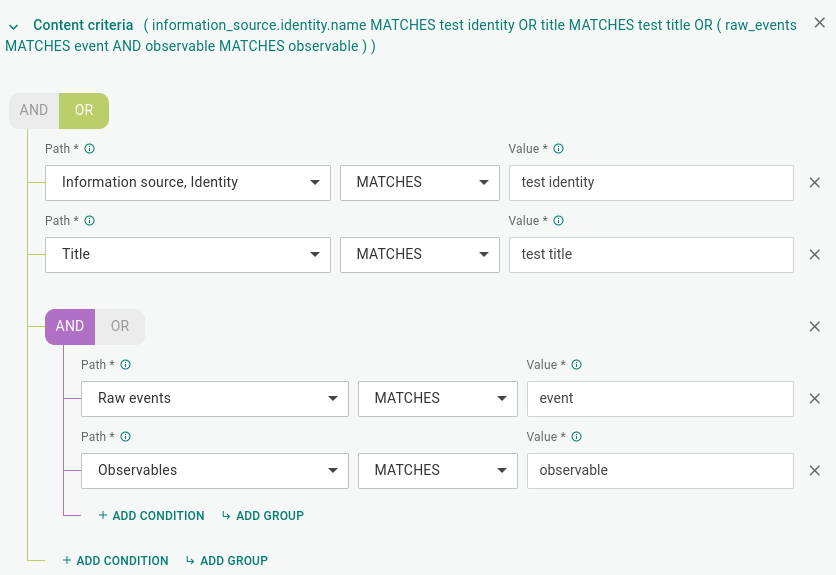Content criteria tool#
You can create entity rules that conditionally match entities using content criteria.
To get started with content criteria for entity rules:
Create or edit an entity rule.
In the Criteria selection section, select + Criteria.
From the drop-down menu, select Content criteria
This brings up the complex content criteria tool.
Complex content criteria tool#
The complex content criteria tool allows you to add conditional content-based matches to your entity rules.
The Content criteria must evaluate to “true” to generate a match for the entity rule.
You can only have one Content criteria per entity rule.
Conditions are evaluated as “true” or “false”.
Groups are AND or OR groups of conditions.
AND groups must have all conditions for the group to evaluate to “true”.
OR groups just need one condition to be “true” for the group to evaluate to “true”.
Field name |
Description |
|---|---|
Path* |
JSON path for an entity’s field to evaluate. Enter an EclecticIQ JSON path to use for this condition. You can use autocomplete to help you set a specific path. See Entity types for entity-specific paths you can use. |
MATCHES/DOESN’T MATCH |
|
Value* |
Enter a value to evaluate. |