Create a taxonomy entry
Parent-child taxonomy name pairs need to be unique: you cannot set multiple taxonomy child entries with the same name under the same parent.
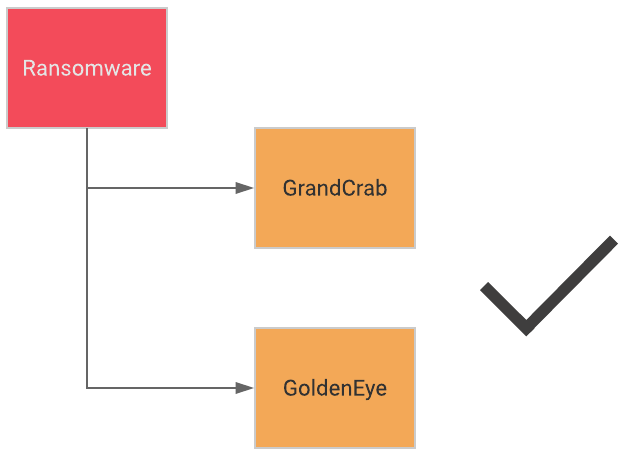
Correct parent-child hierarchy
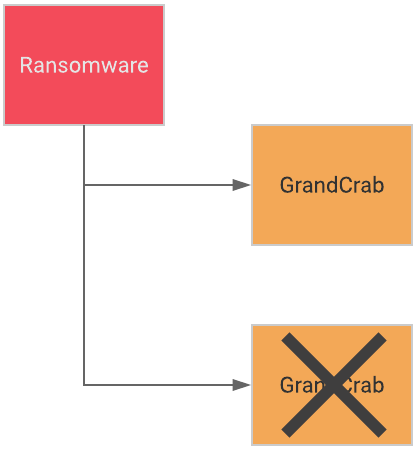
Not allowed: children with identical names
To create a new taxonomy entry:
In the left navigation bar, go to Data configuration
 > Taxonomies.
> Taxonomies.Select Create taxonomy + in the top left.
In the Name field, enter a name for the taxonomy entry. The name you specify here corresponds to the tag name you can assign to entities.
In the Description field, enter a short explanation of what the entry represents or refers to.
In the Parent field, you can structure taxonomy entries hierarchically by flagging them as either parent top-level entries, or subordinate child entries.
To create a parent entry, leave the field empty.
To create a child entry, go to the drop-down, and select the parent entry you want to relate the child to.
A child taxonomy entry can be the parent of another child entry nested one level beneath.
Click Save to store your changes, or Cancel to discard them.