Configure STIX
You can configure a default Producer value by going to  > STIX and TAXII > STIX > Edit settings.
> STIX and TAXII > STIX > Edit settings.
Here you can set:
the default Producer when creating and editing entities.
the Information Source when exporting entities to STIX 1.x XML (through a manual export, or an outgoing feed).
When you Edit settings, you can set the following parameters:
Required fields are marked with an asterisk (*).
|
Field name |
Description |
|
Alias |
Enter an alias to identify your STIX namespace by. This sets your STIX 1.x producer namespace prefix. Names enter here must start with:
and can contain only: alphanumeric characters, underscores (_), hyphens (-), or periods (.). For example: contoso-ltd |
|
Namespace |
Enter a URI. This sets an XML namespace that is used to uniquely identify your organization, in accordance with REC-xml-names. For example: https://contoso.net/stix-1 |
|
Producer |
Set a Producer name that is used:
For example, setting this to: Contoso Ltd
Editing and then publishing an entity that already has a Producer value set will overwrite it with the value set here. |
The Alias and Namespace fields set the “Namespace prefix” and the “Namespace” respectively for STIX 1.x XML: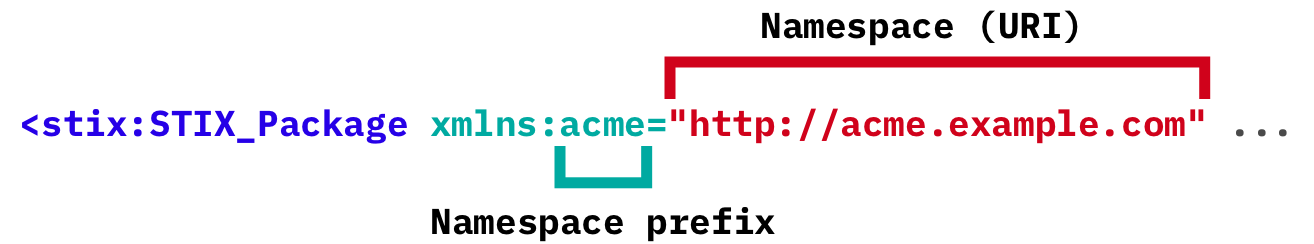
Delete STIX settings
To delete the current STIX settings for the Intelligence Center :
In the side navigation bar click
 > STIX and TAXII > STIX.
> STIX and TAXII > STIX.The STIX view shows the currently configured STIX options for the Intelligence Center.
Click Edit settings.
Under Delete STIX settings, click the Delete settings button.
In the confirmation dialog, click Delete.
The STIX settings are deleted from the Intelligence Center.