Manage observables and entities
Edit items
To edit observables or entities in the browser extension:
Click the EclecticIQ Browser Extension icon
 on your browser toolbar.
on your browser toolbar.Hold your mouse over the item you want to edit.
Select the edit icon
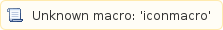 .
.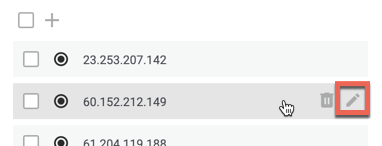
Remove items
To remove observables or entities from the browser extension:
Click the EclecticIQ Browser Extension icon
 on your browser toolbar.
on your browser toolbar.Hold your mouse over the item you want to remove from the list.
Select the trash icon
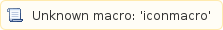 .
.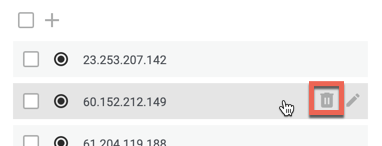
Edit multiple items
To edit multiple observable or entities at the same time:
Click the EclecticIQ Browser Extension icon
 on your browser toolbar.
on your browser toolbar.Select more than one item by selecting the checkbox to the left of the item.
Select the edit icon
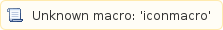 to simultaneously edit all selected items.
to simultaneously edit all selected items.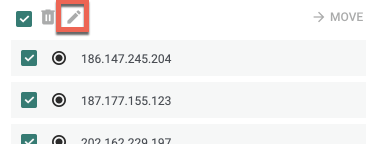
When editing multiple observables at the same time, you can change these fields:
Maliciousness
Type
When editing multiple entities at the same time, you can change these fields:
Sub-type
Source group
Confidence
TLP Color
Taxonomy
Impact
Producer Name
Producer Role
STIX Reference
Description
Remove multiple observables
To remove multiple observables at the same time:
Click the EclecticIQ Browser Extension icon
 on your browser toolbar.
on your browser toolbar.Select more than one item by selecting the checkboxes to the left of the items you want to remove.
Select the trash icon
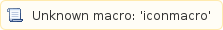 to remove all selected items.
to remove all selected items.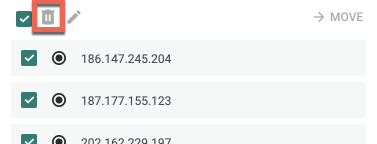
Remove multiple entities
You cannot remove multiple entities at the same time. Remove entities individually by selecting the trash icon 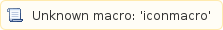 for that entity.
for that entity.